本文为原创文章,未经本人允许,禁止转载。转载请注明出处。
1.下载Inception-v3并查看其结构
Inception-v3详细介绍请见:【论文阅读】Rethinking the Inception Architecture for Computer Vision。
核心部分的代码:
1
2
3
4
5
6
7
8
9
with tf.Session() as sess:
# 创建一个图来存放google训练好的模型
with tf.gfile.FastGFile(inception_graph_def_file, "rb") as f:
graph_def = tf.GraphDef()
graph_def.ParseFromString(f.read())
tf.import_graph_def(graph_def, name='')
# 保存图的结构
writer = tf.summary.FileWriter(log_dir, sess.graph)
writer.close()
👉tf.gfile.FastGFile用于实现对图片的读取。第一个参数为图片所在路径。第二个参数为图片的解码方式:‘r’表示UTF-8编码;‘rb’表示非UTF-8编码。
通过TensorBoard可以可视化得到的模型。
好久不用tensorboard,这次使用突然报错:ValueError: Duplicate plugins for name projector。解决办法:在所用的conda虚拟环境下,删除tensorboard-1.14.0.dist-info类似命名的文件夹。
2.使用Inception-v3做各种图像的识别
使用第1部分下载好的模型进行图像识别(共1000个类别)。这1000个类别的信息放在“imagenet_2012_challenge_label_map_proto.pbtxt”和“imagenet_synset_to_human_label_map.txt”中。“imagenet_2012_challenge_label_map_proto.pbtxt”中的数据格式见下:
1
2
3
4
entry {
target_class: 449
target_class_string: "n01440764"
}
449为类别编号,n01440764在“imagenet_synset_to_human_label_map.txt”中可找到该类别对应的字符串描述:
1
n01440764 tench, Tinca tinca
核心部分代码见下:
1
2
3
4
5
6
7
8
9
10
11
12
13
14
15
# 创建一个图来存放google训练好的模型
with tf.gfile.FastGFile('inception_model/classify_image_graph_def.pb', 'rb') as f:
graph_def = tf.GraphDef()
graph_def.ParseFromString(f.read())
tf.import_graph_def(graph_def, name='')
with tf.Session() as sess:
softmax_tensor = sess.graph.get_tensor_by_name('softmax:0')
# 遍历目录
for root, dirs, files in os.walk('images/'):
for file in files:
# 载入图片
image_data = tf.gfile.FastGFile(os.path.join(root, file), 'rb').read()
predictions = sess.run(softmax_tensor, {'DecodeJpeg/contents:0': image_data}) # 图片格式是jpg格式
predictions = np.squeeze(predictions) # 把结果转为1维数据
👉get_tensor_by_name:所有的tensor都有string格式的名字,可以通过名字来fetch tensor。
👉os.walk可用于遍历一个目录,返回的是一个三元组:
- root:当前正在遍历的这个文件夹的本身的地址。
- dirs:是一个list,内容是该文件夹中所有的目录的名字(不包括子目录)。
- files:同样是list,内容是该文件夹中所有的文件(不包括子目录)。
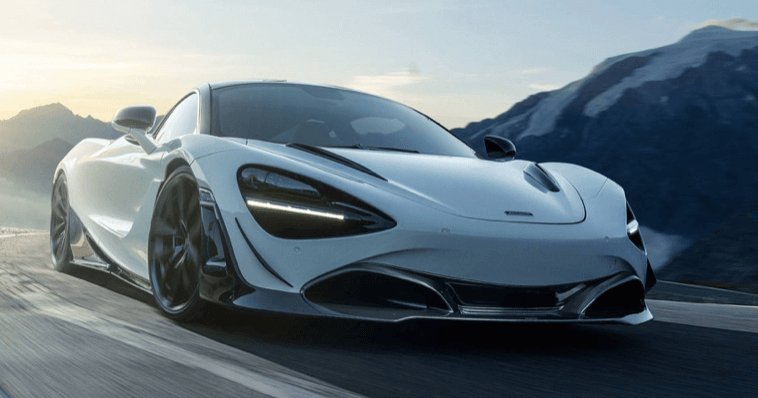
例如上图的分类结果(列出了概率最高的5个类别)为:
1
2
3
4
5
6
images/car.jpg
sports car, sport car (score = 0.89100)
grille, radiator grille (score = 0.02280)
car wheel (score = 0.02095)
crash helmet (score = 0.00919)
convertible (score = 0.00335)
3.训练自己的Inception-v3模型
修改Inception-v3的输出层(即最后一个pooling层后面的结构),并使用自己的数据只训练我们修改的部分(最后一个pooling层及其之前层的结构和参数不变)。
可以到http://www.robots.ox.ac.uk/~vgg/data/下载想要的数据集。
通过TensorFlow官方提供的retrain.py来快速实现重训练。
如果想使用自己的数据从头训练一个模型,可以参考:链接。